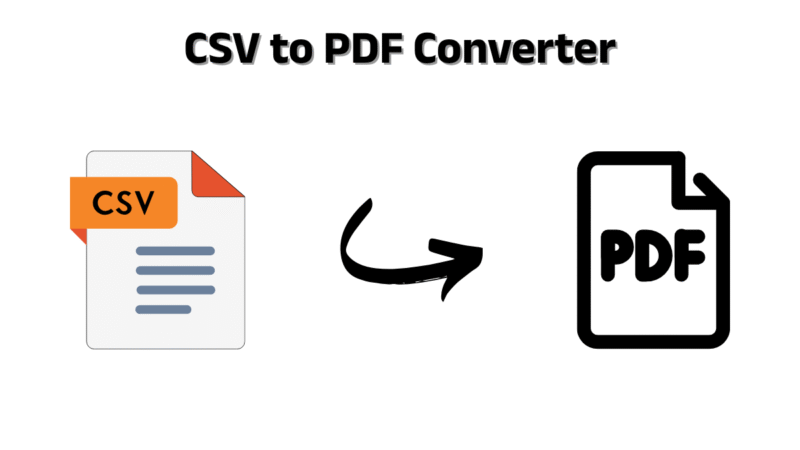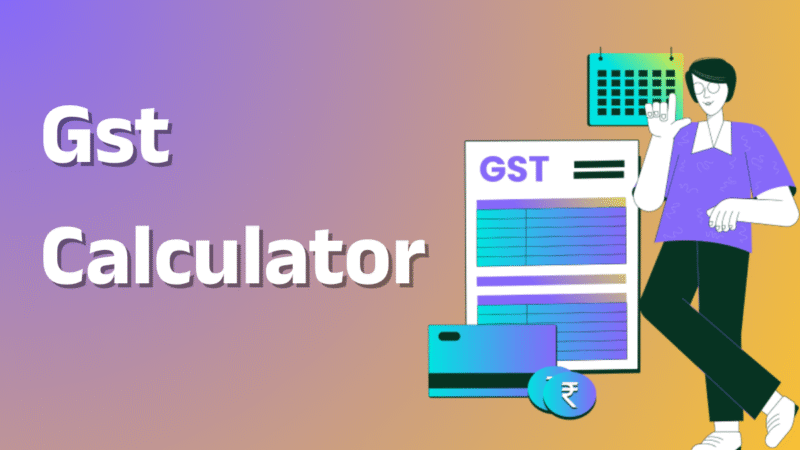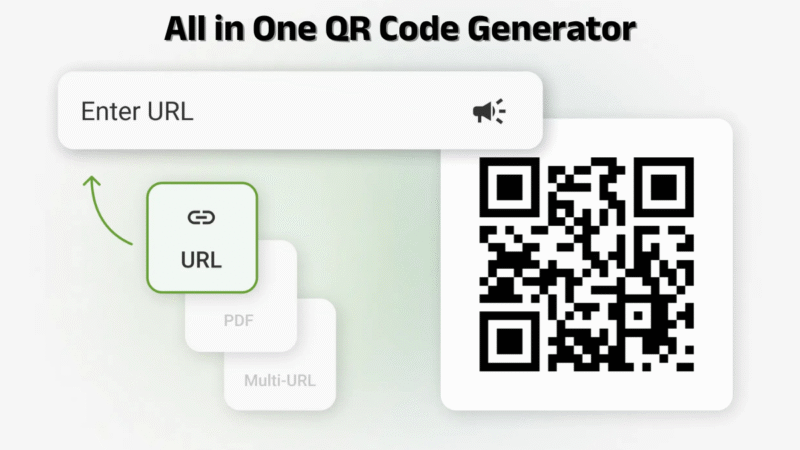Age Calculator
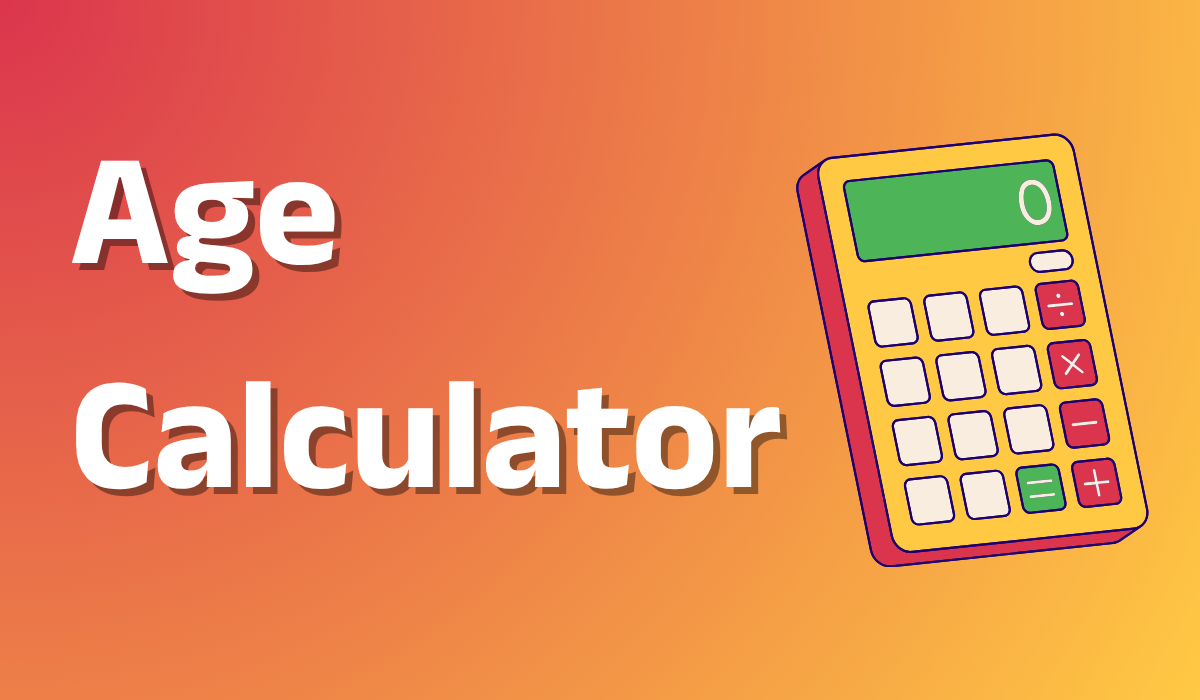
Age Calculator
Step-by-Step Guide to Calculating Your Age
Follow these simple steps to find out your exact age.
1. Enter Your Date of Birth
First, you’ll need to input your date of birth.
- Click on the input field that says “dd-mm-yyyy”.
- A calendar will likely appear. You can either select your birth date directly from the calendar or type it in.
2. Enter Your Time of Birth (Optional)
For a more precise calculation, you can also enter your time of birth.
- Click on the input field next to the date, which has “–:–” as a placeholder.
- Select the hour and minutes of your birth. If you don’t know your time of birth, you can leave this field blank, and the tool will default to midnight (00:00).
3. Calculate Your Age
Once you’ve entered your details, it’s time to see the results.
- Click on the blue Calculate Age button.
4. View the Results
After clicking the button, a result box will appear below, showing a detailed breakdown of your age. This includes:
- Exact Age: Your age in years, months, and days.
- Total Time: Your age converted into total days, weeks, hours, minutes, and seconds.
- Next Birthday: A countdown showing how many days are left until your next birthday.
5. Reset the Calculator (Optional)
If you want to perform another calculation or clear the fields, simply:
- Click the Reset button. This will clear the date and time inputs and hide the results.