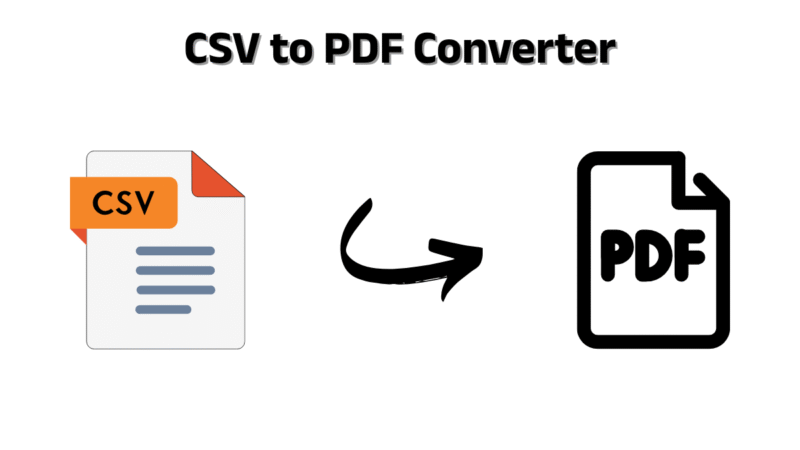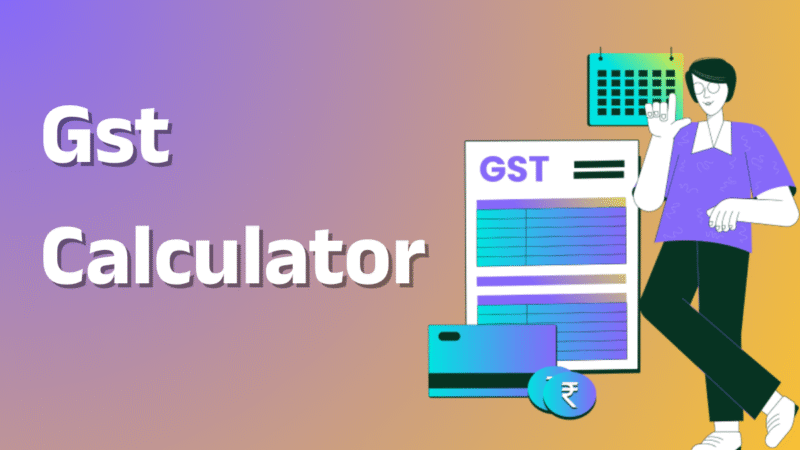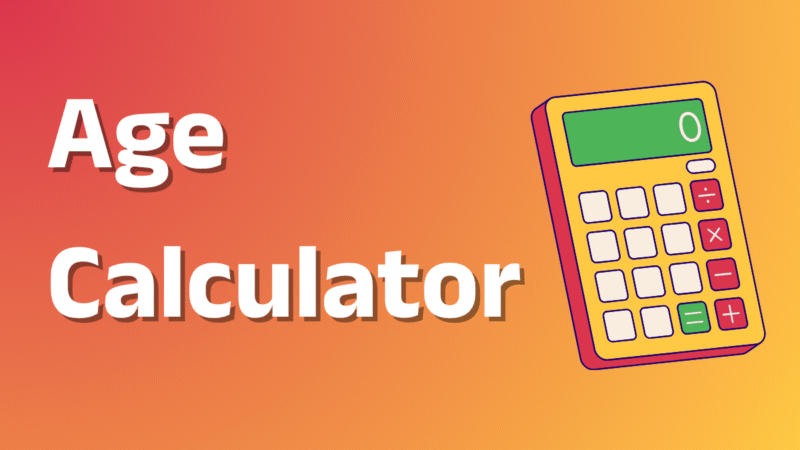Convert JPG images to PDF in seconds.
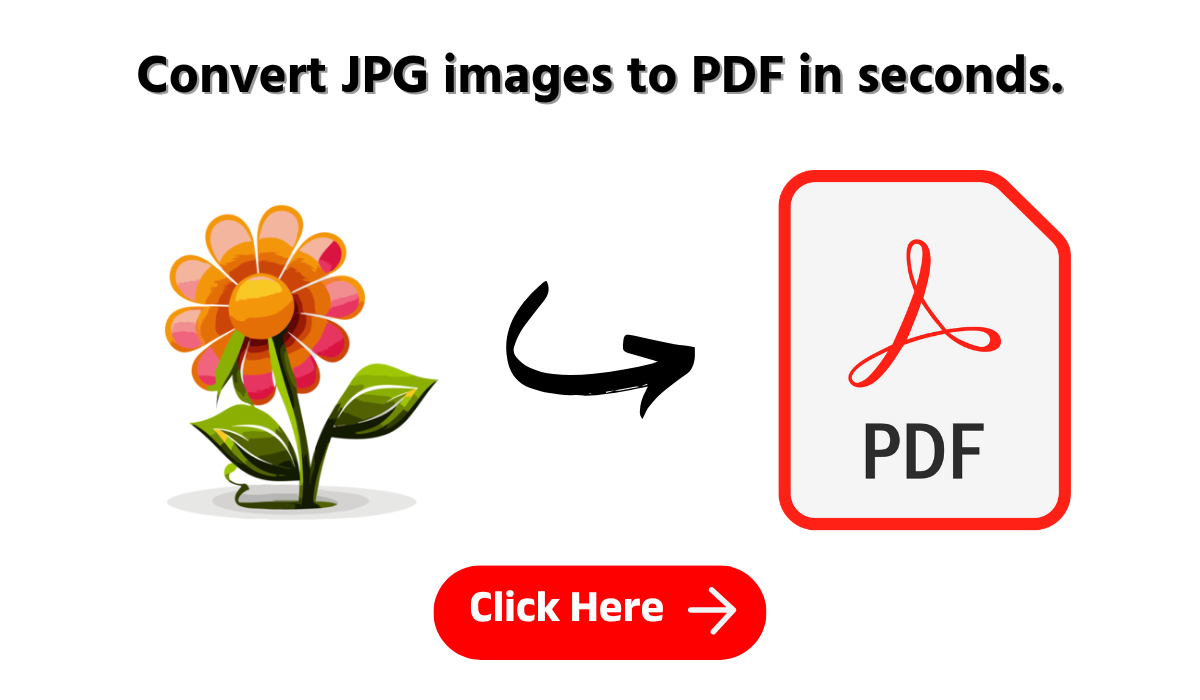
JPG to PDF Converter
Convert JPG images to PDF documents for free, online
Select JPG images
or drag and drop files here
How to convert JPG to PDF
Upload JPG files
Select files from your computer, Google Drive, Dropbox or drag and drop them on the page
Convert to PDF
Click the “Convert to PDF” button to start the conversion
Download your PDF
Download the converted PDF file to your computer
Want to convert JPG images to PDF files quickly? This easy guide shows you how to transform your JPGs into PDFs in seconds, hassle-free.
In today’s digital age, managing images and documents is a daily necessity. Often, we need to convert image files like JPGs into PDF documents – whether it’s for office work, academic purposes, or personal use. If you’re looking for a fast and straightforward way to do this, you’ve come to the right place!
Why Convert JPG to PDF?
JPG (or JPEG) is a popular image format, but PDF (Portable Document Format) offers several distinct advantages:
Universal Compatibility: PDF files look the same across almost all devices and operating systems.
Print-Friendly: PDFs are considered the best format for printing as they maintain layout and quality.
Security: PDF files can be password-protected and restricted from editing.
Multiple Pages in One File: You can combine multiple JPG images into a single PDF file, making sharing and organization much easier.
Professionalism: Sending documents as PDFs often appears more professional, especially for business or official submissions.
How to Convert JPG to PDF in Seconds: Step-by-Step
Numerous online tools and software options are available to help you perform this conversion effortlessly. Here’s a general guide:
Choose the Right Tool: Many free online converters are readily available. A simple search for “JPG to PDF converter“ will yield plenty of options. You can also opt for desktop software if you prefer offline access or have bulk conversion needs.
Online Converters: Great for quick, occasional conversions without installing software.
Desktop Software: Ideal for frequent use, batch processing, and more advanced features.
Built-in OS Features: Some operating systems (like macOS with Preview, or Windows with “Microsoft Print to PDF”) offer native ways to convert images to PDF.
Upload Your JPG File(s): Most tools will have a “Choose File,” “Upload,” or drag-and-drop interface. Select the JPG image(s) you want to convert. Many tools support batch conversion, allowing you to convert multiple JPGs at once.
Adjust Conversion Settings (Optional): Some converters allow you to customize settings like:
Page Orientation: Portrait or Landscape.
Page Size: A4, Letter, etc.
Margins: Adjust the spacing around the image.
Image Quality/Compression: Balance file size with image clarity.
Merge Files: Option to combine all JPGs into a single PDF or create separate PDFs. For a simple conversion, the default settings are usually sufficient.
Click the “Convert” Button: Once your file(s) are uploaded and settings are configured (if needed), click the “Convert,” “Start,” or a similar button to begin the process.
Download Your PDF: The conversion process should only take a few seconds, depending on the file size, number of images, and your internet speed (for online tools). Afterward, you’ll be able to download your newly created PDF file.
Tips for Choosing a Good JPG to PDF Converter:
Ease of Use: Look for a simple, intuitive interface.
Speed: The tool should process conversions quickly.
Quality: Ensure the converter maintains good image quality in the PDF.
Security & Privacy (for online tools): Choose reputable services that delete your files from their servers after a short period.
Batch Conversion: If you often convert multiple images, this feature is a time-saver.
No Watermarks (for free versions): Check if the free version adds any unwanted watermarks.
Converting JPG images to PDF is no longer a complicated task. With the abundance of user-friendly online tools and simple software, you can transform your files in just a few seconds. This streamlines document management, makes sharing easier, and ensures your images are presented professionally and consistently across all platforms. Try it out today and experience the convenience!