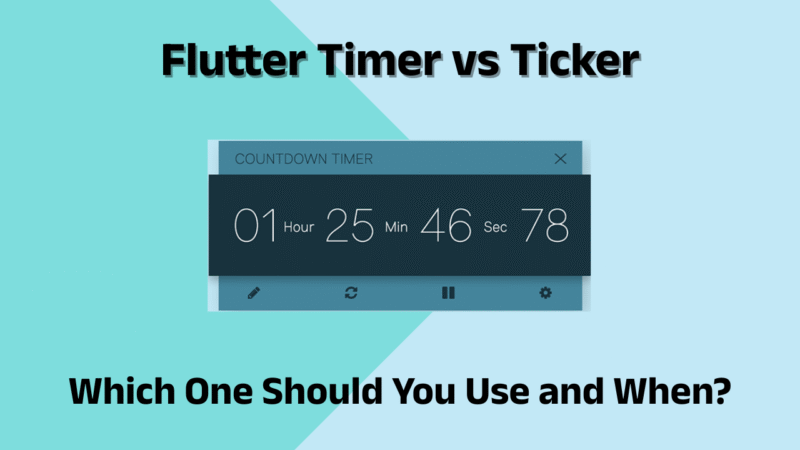Python vs Flutter: A Comprehensive Comparison for Developers in 2025
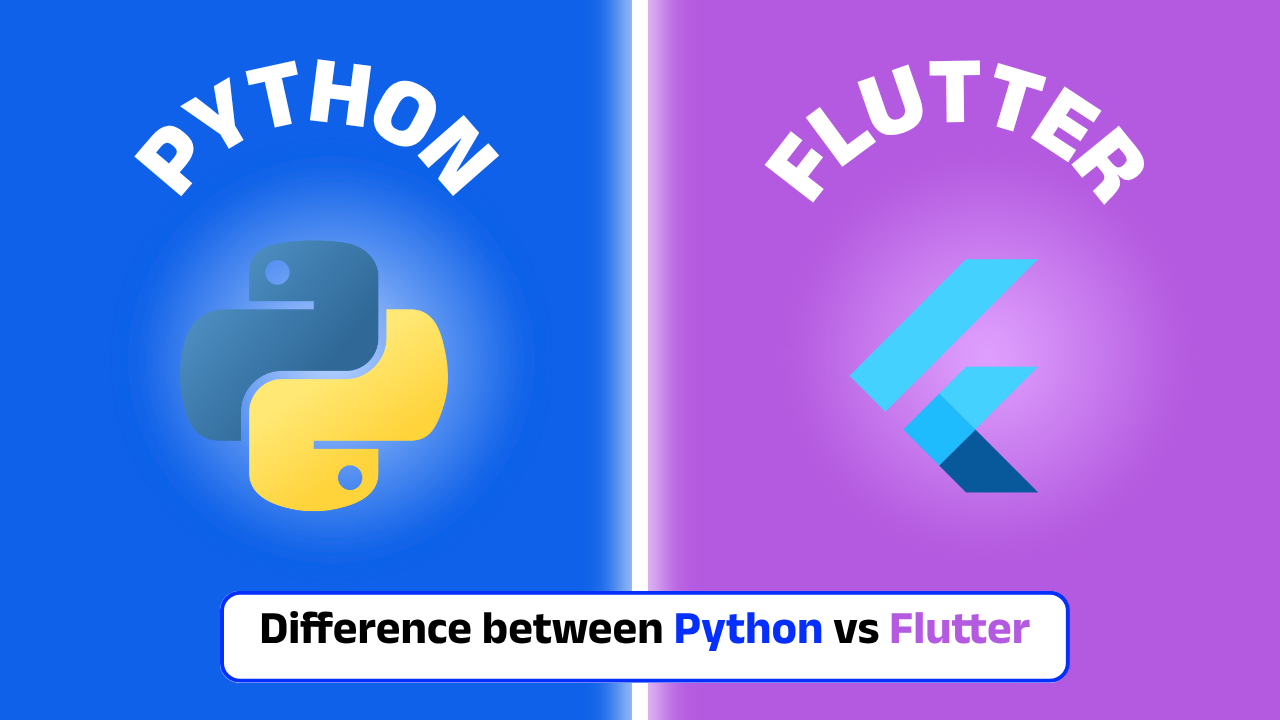
Discover the key differences between Python vs Flutter. Learn about performance, use cases, advantages, and career scope in this 2025 developer guide.
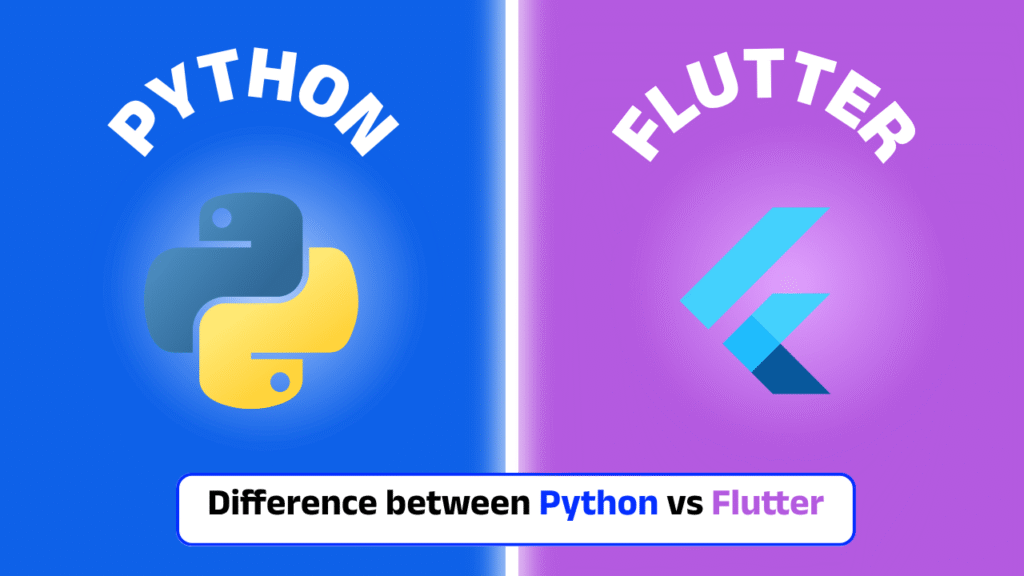
Introduction: Why Compare Python vs Flutter in 2025?
In the ever-evolving world of software development, choosing the right technology can significantly influence your project’s success. Among the most discussed options today are Python vs Flutter. Both have gained tremendous popularity, but for very different reasons.
Python, a general-purpose programming language, powers everything from web development to artificial intelligence. Flutter, on the other hand, is a UI toolkit developed by Google for building natively compiled applications for mobile, web, and desktop from a single codebase.
So, how do they compare? If you’re a developer, startup owner, or tech enthusiast, this blog will help you understand which to choose and when.
Overview of Python and Flutter
What is Python?
Python is a high-level, interpreted programming language that emphasizes code readability with its simple syntax. Created in 1991 by Guido van Rossum, Python has become one of the most versatile languages in the world. From automation to AI, Python has found its use in nearly every tech domain.
Key Features of Python:
- Open-source and community-driven
- Vast library support (NumPy, Pandas, TensorFlow, etc.)
- Ideal for data science, web development, and scripting
- Simple and beginner-friendly syntax
What is Flutter?
Flutter is an open-source UI software development toolkit created by Google. Released in 2017, Flutter is primarily used to build cross-platform mobile applications from a single codebase.
Key Features of Flutter:
- Uses Dart programming language
- Cross-platform: Android, iOS, web, desktop
- Fast development with hot reload
- Rich set of customizable widgets
Python vs Flutter – Key Differences
Let’s break down the key distinctions in the Python vs Flutter debate.
| Feature | Python | Flutter |
|---|---|---|
| Type | Programming Language | UI Toolkit (Framework) |
| Language | Python | Dart |
| Primary Use Cases | Data science, automation, backend development | Cross-platform app development |
| Performance | Slower (interpreted) | Faster (compiled to native code) |
| Learning Curve | Easier for beginners | Moderate, needs Dart knowledge |
| Community Support | Massive global community | Growing community, backed by Google |
| Development Speed | Fast for scripting & backend | Fast for UI and frontend |
| Deployment | Backend servers, AI models | Android, iOS, Web, Desktop |
| UI Design | Needs frameworks (e.g., Tkinter, PyQt) | Inbuilt UI widgets and material design |
Use Cases – When to Use Python vs Flutter
When to Use Python
- Web Development: With frameworks like Django and Flask, Python excels in backend development.
- Data Science & Machine Learning: Libraries like TensorFlow, Scikit-learn, and Pandas make Python the go-to choice.
- Scripting and Automation: Ideal for automating repetitive tasks.
- Game Development: With engines like Pygame.
- API Development: Build RESTful APIs quickly using Flask or FastAPI.
When to Use Flutter
- Mobile App Development: Create native-like apps for Android and iOS with a single codebase.
- Web Applications: Build Progressive Web Apps (PWAs) and single-page applications.
- Desktop Applications: Suitable for lightweight cross-platform desktop apps.
- Startups/Prototypes: Ideal for MVPs due to fast development and beautiful UI.
Performance – Which Is Faster?
Python Performance
Python is an interpreted language, which means it’s not as fast as compiled languages. In performance-critical applications like real-time systems or intensive gaming, Python may fall short.
Flutter Performance
Flutter apps are compiled into native code using Dart’s AOT (Ahead-of-Time) compilation. This results in faster startup time and better performance, especially for mobile applications. Flutter also provides a smoother UI/UX experience.
Winner in Performance: Flutter
UI/UX Capabilities
Python UI
Python was not originally designed for GUI development. Frameworks like Tkinter, Kivy, and PyQt offer UI features, but they aren’t as rich or modern-looking out of the box.
Flutter UI
Flutter shines here. It offers a wide range of customizable widgets, animations, and theming capabilities that adhere to both Material Design (Android) and Cupertino (iOS) guidelines.
Winner in UI/UX: Flutter
Learning Curve – Which is Easier to Learn?
Python is often the first programming language taught to beginners due to its simple syntax and readability. Even people without a technical background can pick it up quickly.
Flutter requires learning Dart, which is not as popular or easy as Python. However, developers with prior OOP knowledge (like Java or C#) may find Dart manageable.
Winner in Learning Curve: Python
Career Opportunities – Python vs Flutter
Python Career Scope in 2025
- Data Scientist
- Machine Learning Engineer
- Backend Developer
- DevOps Engineer
- Automation Tester
Average Salary in India: ₹7-12 LPA (mid-level)
Flutter Career Scope in 2025
- Mobile App Developer
- Cross-Platform App Developer
- Flutter UI/UX Specialist
Average Salary in India: ₹5-10 LPA (mid-level)
Career Growth Tip: Learning Python + Flutter can open hybrid opportunities like AI-powered mobile apps.
Community and Ecosystem
Python Community
Python boasts one of the largest developer communities in the world. It has extensive documentation, third-party libraries, and active forums.
Flutter Community
Flutter is younger but has grown rapidly thanks to Google’s backing. It has strong GitHub contributions, StackOverflow activity, and frequent updates.
Winner in Community Support: Python (for now)
Integration with Other Technologies
Python Integration
Python integrates seamlessly with technologies like:
- SQL/NoSQL Databases
- AWS, Azure, GCP
- AI/ML Frameworks
- Web APIs
Flutter Integration
Flutter can be integrated with backend services like Firebase, REST APIs, and GraphQL but may need Python or Node.js for backend logic.
Use Case Suggestion: Use Flutter for the front-end and Python for the back-end to get the best of both worlds.
Pros and Cons Summary
Pros of Python
- Beginner-friendly
- Ideal for automation, AI, data science
- Huge ecosystem
- Cross-platform scripts
Cons of Python
- Slower performance
- Not ideal for mobile development
- Limited UI frameworks
Pros of Flutter
- Native performance
- One codebase for multiple platforms
- Beautiful UIs
- Active support from Google
Cons of Flutter
- Learning Dart can be challenging
- Backend capabilities are limited
- Smaller community compared to Python
Case Study: Building a Weather App
Python Approach: Use Flask or Django for API development; deploy on a server; use HTML/CSS/JavaScript for frontend.
Flutter Approach: Build a full-featured cross-platform app with geolocation, weather API integration, and animations—all in one codebase.
Verdict: For data-driven backend logic → Python
For beautiful cross-platform UI/UX → Flutter
Python vs Flutter – Which One Should You Choose?
If you’re looking to build AI models, web backends, or automate tasks—Python is your go-to choice.
If your focus is on delivering fast, beautiful, and cross-platform mobile or desktop apps—Flutter is the better option.
For many projects in 2025, a hybrid approach works best. Use Python for server-side logic and Flutter for the user interface.
Is Python better than Flutter for beginners?
Yes, Python is easier to learn and better suited for beginners who want to get into programming, automation, or data science.
Can I use Python with Flutter?
Yes, you can use Python as a backend service and Flutter for frontend development using REST APIs or GraphQL.
Is Flutter good for web development?
Flutter supports web development but is best suited for apps that need consistent UI across platforms.
What’s the future of Python vs Flutter in 2025?
Both are expected to grow. Python in data-centric fields, and Flutter in cross-platform app development.
Which one has more job opportunities in India?
Python currently has more widespread job openings, but Flutter is rapidly growing in demand.